Create Realistic Coin Icons in Photoshop
This tutorial will show you how step by steo how to create realistic pile of coins in Photoshop to later use as an icon or just as an illustrative image. Since each coin is made separately, it gives a very good freedom to make as many coins as one wishes and the pile as tall or wide as needed.
01. Take Rounded Rectange Tool, set the radius (corner roundness) to about 5% from its upper bar and drag a longer shape. This is the side of your coin.
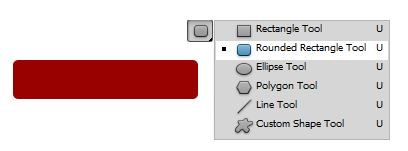
02. Then take the Ellipse Tool and drag an ellipse on your rectangle so you make the lower part more rounded.
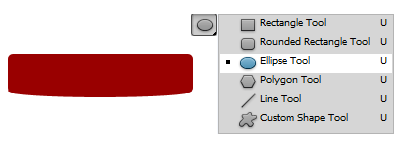
03. Select both layers by holding Ctrl down, then go to menu, choose Layer – Merge Layers (Ctrl + E). Now the two layers are one.
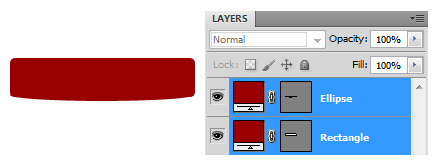
04. Double click on your shape layer, a Layer Styles window opens. There click on the Gradient Overlay text, set the angle to 0 and put together a gradient with golden colors or use the colors shown below.
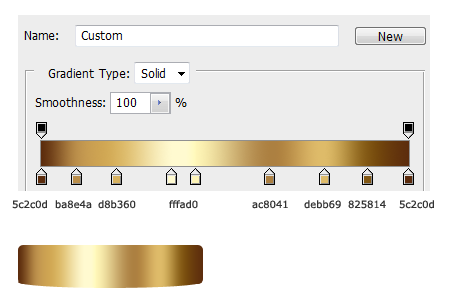
05. Take the Ellipse Tool again and make another shape on the top.
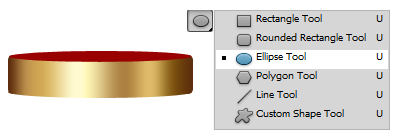
06. Now double click on your newly made ellipse and choose gradient overlay and set the Angle to 90 and color from one gold to another.
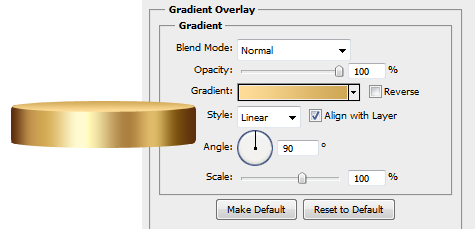
07. Now duplicate your new shape by right clicking on the layer sand choosing Duplicate Layer. Drag the duplicate under the original layer.
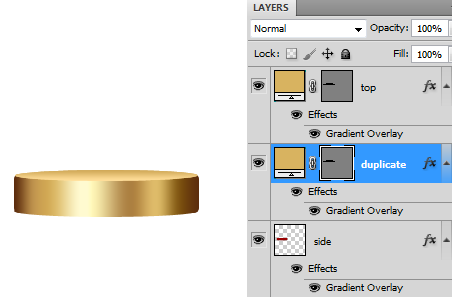
08. Take the arrow tool and move the duplicate downwards, then double click on the duplicate and choose Color Overlay, set the angle to 0 and grarient the same colors as the main shape is but in different order.
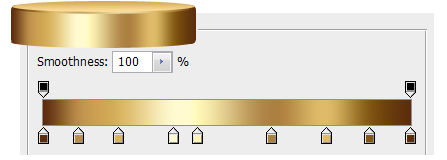
09. Now select all the shapes, go to Layer – Merge Layers and start duplicating your coin and moving the new coins on top of each-other or on the sides.

10. You can also add a shade under the coins by merging all the coins (Layer – Merge Layers), duplicating the newly merged. Then choose Edit – Transform – Flip Vertical and moving the flipped under the original coins.

11. Set the Opacity of the duplicate to 35% or less.
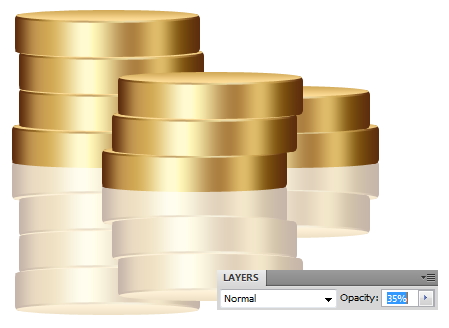
12. Take the Eraser tool, change it to big soft brush and delete the lower part of the shadow.

And your coins are ready for use!
