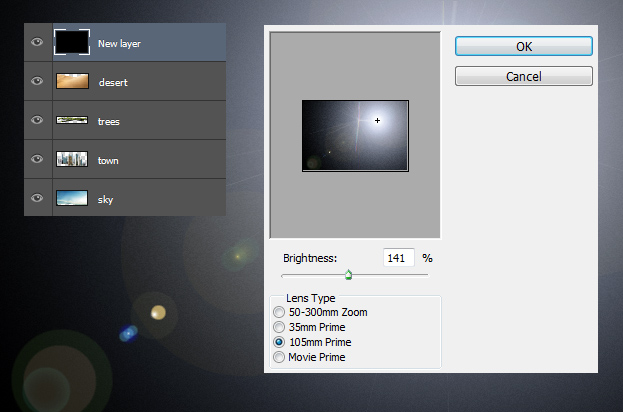Create a Photo Manipulation of an Oasis Town in the Desert inside Photoshop
This tutorial will show you how to create a photo manipulation of an oasis town in the middle of a desert in Photoshop.
01. Open a picture of a desert. Make sure it has some ups and downs.
02. Now pick a selection tool of your personal preference, mark the sky part of your desert and hit delete to delete it.
03. Open a new sky picture with clouds and place the picture under your desert layer. Just hold and drag it there.
04. Open a picture with some buildings and cut a portion of it out. Drag it on your desert picture.
05. Drag the buildings layer in the middle of your desert and sky layer. Now open a picture with some trees and cut the tops of the trees out of their background.
06. Drag the trees layer under the desert layer but on top of the buildings.
07. Create a new layer (Layer > New > Layer), fill it with color black and go to Filter > Render > Lens Flare. There set a 105mm prime, raise the brightness as much as you wish but not too much or few and press Ok.
08. Set the black layer to Overlay and lower the opacity to about 55%.
09. And your oasis town is done!