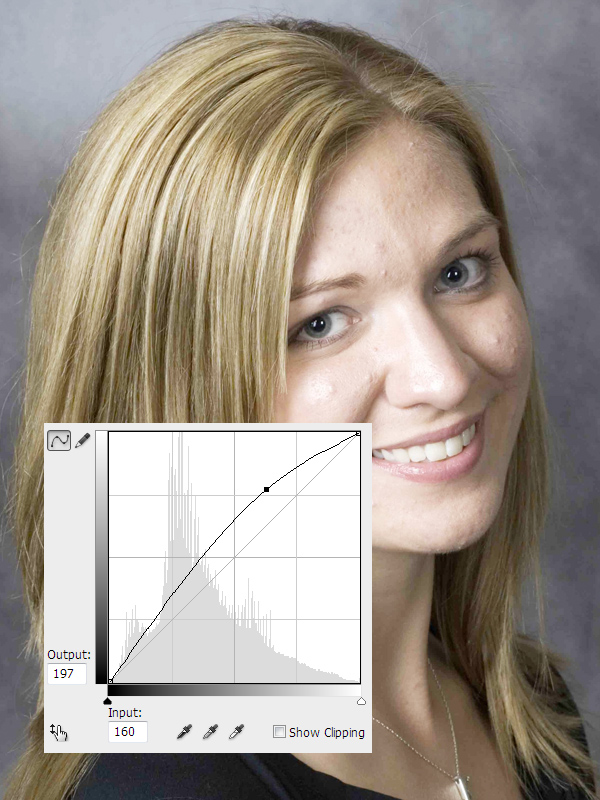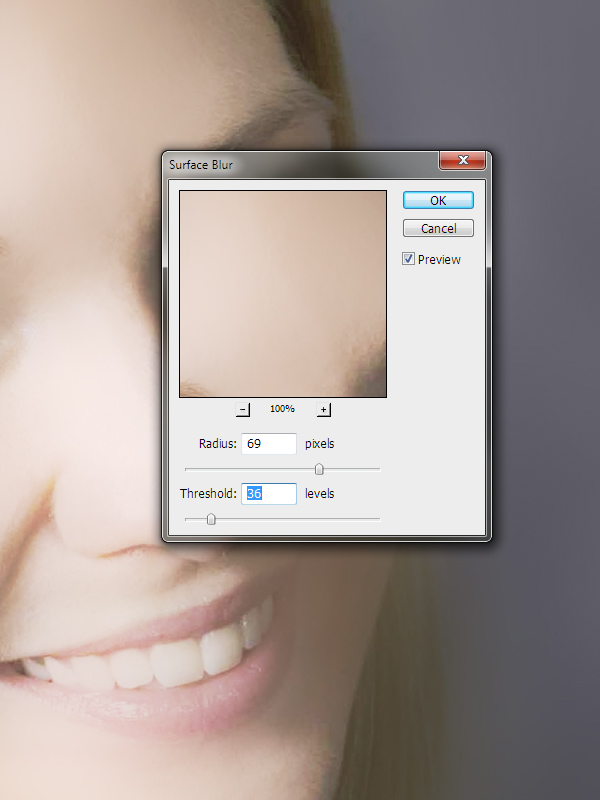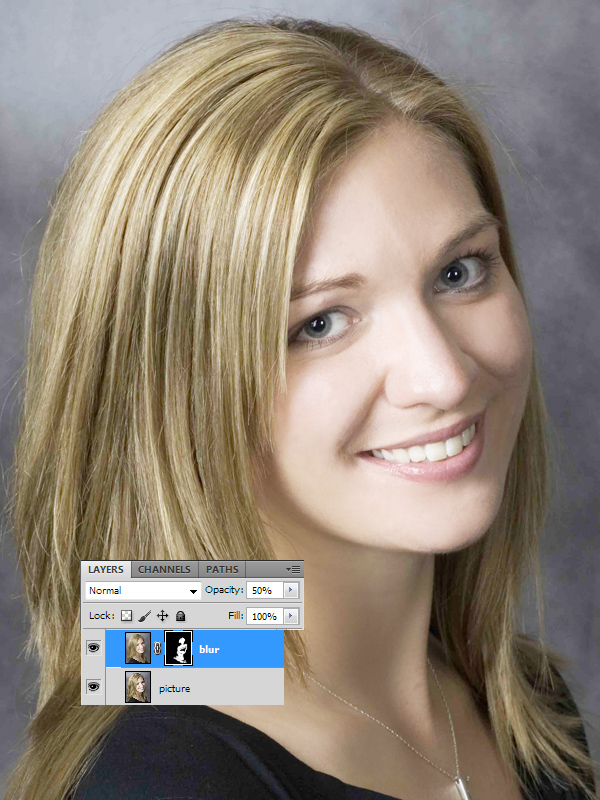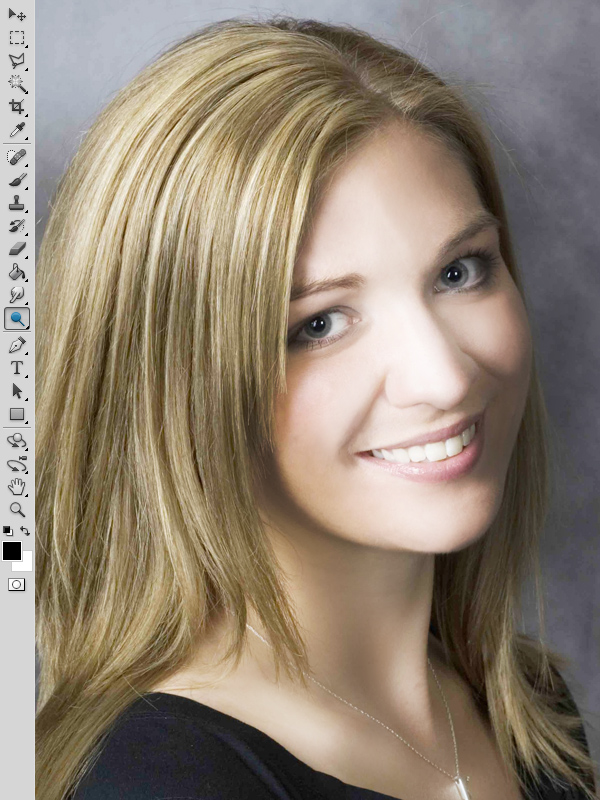Perfect Skin Retouch Photoshop Tutorial
Self retouching is becoming more and more popular but still there are very many out there who do it very wrong, either using the blur tool and just blur the imperfections not get rid of them or go a bit too far so its obvious the picture is retouched. Either way, its not the result anyone looks for.
This tutorial will show how to retouch a perfect skin that also looks natural and no one will ever know it’s been retouched.
01. Open a picture where you think the skin needs a bit work.
02. If the picture lacks some light, give it by going to Image > Adjustments > Curves and slightly raise the curve. Just slightly. Press OK.
03. Now grab that Spot healing tool, set the radius to rather small so it’d cover only a small pimple, zoom in and start clicking one by one on small dots or pimples. It takes some patience and couple of Undos (Ctrl/Command + Z) but will give you a very good result.
04. Now the skin is normal looking, but not yet perfect. Duplicate your layer (right click on the layer and Duplicate layer), go to Filter > Blur > Surface Blur. Here it is important that you adjust the setting so that the image details would not look blurred out (just look at the brow, it’s still clear with thin hair showing). The setting should be set so that the skin is completely evened out but not blurry. Press OK.
05. Now we want that Surface blur only on skin, not anywhere else. For that, you either mask the rest out (if you know how to use the masks) or,if you are a beginner, grab the eraser tool and erase the parts you do not want the blur to be on (lips, teeth, hair, eyes etc). Then set the blur layer to 50%.
06. Merge your blur layer and regular layer into one (select them both, press Ctrl/Command + E), then duplicate the layer, take the Dodge tool and go over the highlight parts to make them highlighted even more. Take the Burn tool and go over the shadows to make them darker. Don’t be afraid to go too far with it since the effect will be scaled down.
07. Lower the opacity of the dodge and burn layer and you have created a perfect skin!