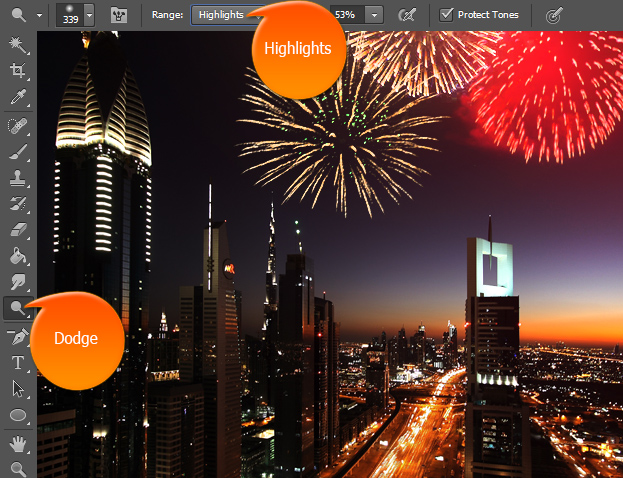How to Add Fireworks on a Picture in Photoshop
This tutorial will show you how to add fireworks to your picture in Photoshop.
01. Open a picture that has some amount of sky and also that it would be night time so that the fireworks would show.
02. Now find open one or some pictures of fireworks and drag them on your background. You can use individual fireworks to mix them into one.
03. Now set for each firework tge blend mode to Lighten. Like this the colors will bend right with your picture. Set the lighten bend mode to all of your fireworks.
04. Create a new layer at Layer > New > Layer, take the brush tool, select the color of your firework and color that area a bit.
05. Now set the color’s blend mode also to Lighten. The point of this is to create in the sky some sort of glow of that firework to make it look more realistic. Repeat the step with all different colors.
06. Now select all of your layers and press Ctrl (Command) + E to merge them all. Then take the Dodge tool, set the Range to Highlights and paint a bit over the fireworks to make them more lively.
07. And your fireworks are ready to admire!