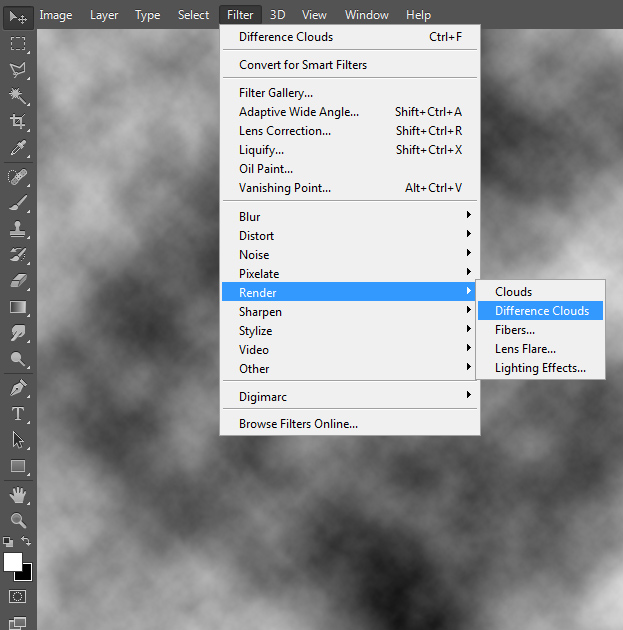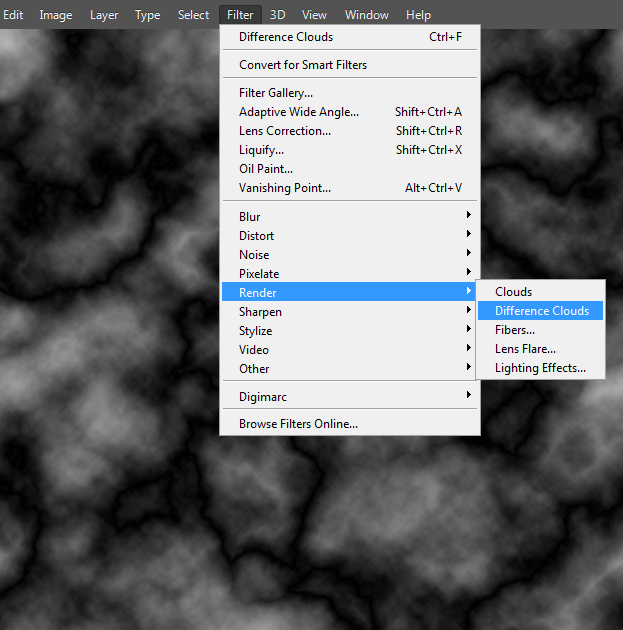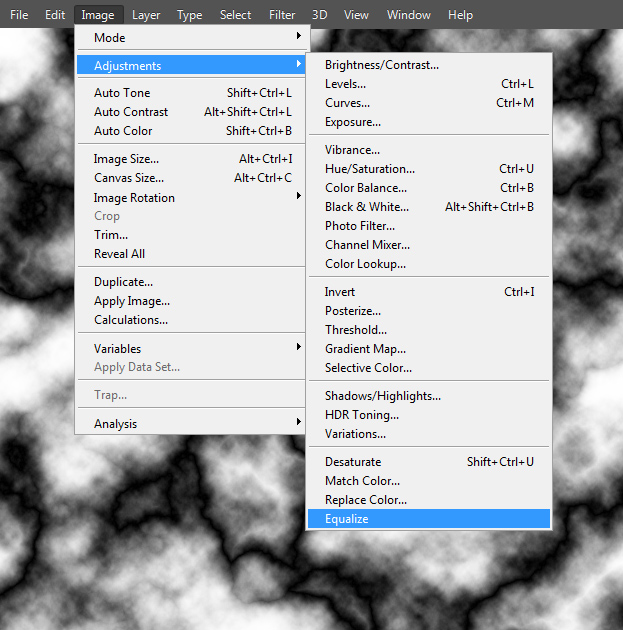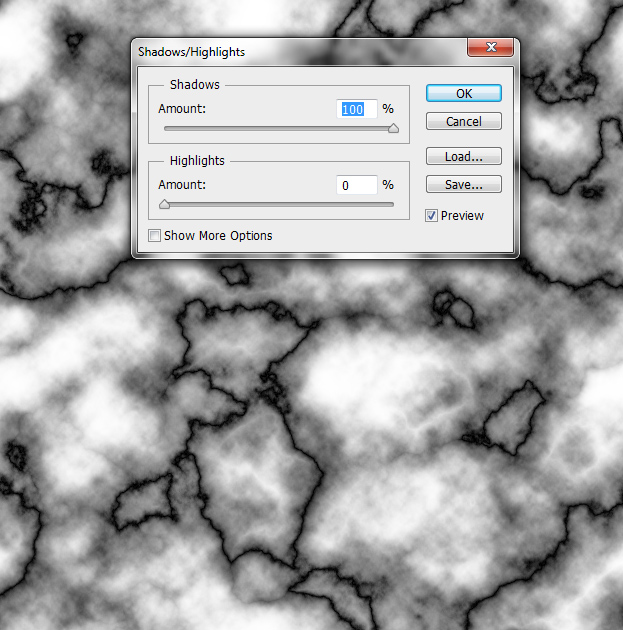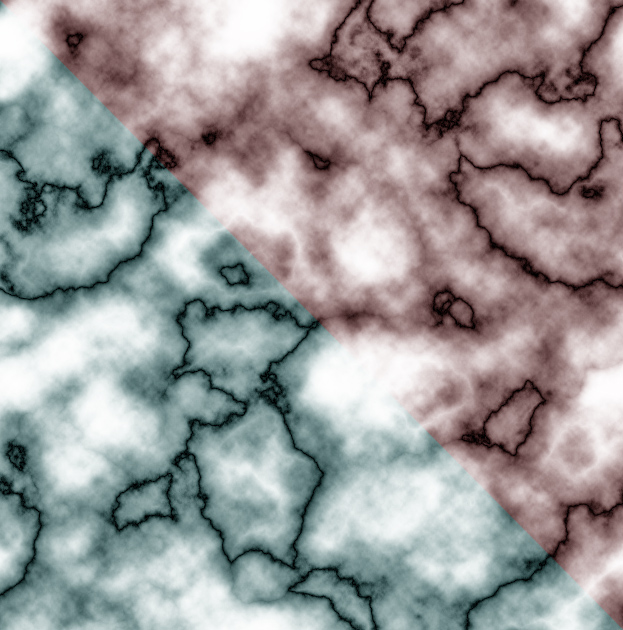How to Create a Realistic Marble Texture in Photoshop
This tutorial will show you how to create a realistic marble texture in Photoshop that you can use anywhere.
01. Open a new document, be sure your foreground and background color is black and white. Then go to Filter > Render > Difference Clouds to get a cloudy effect.
02. Repeat adding Difference Clouds til you are happy with the marblish texture you see.
03. Go to Image > Adjustments > Equalize to contrast up the texture.
04. Now go to Image > Adjustments > Shadows/Highlights and raise the shadow amount to 100% and lower the highlight amount to 0%. Press Ok.
05. To add some color, just go Image > Adjustments > Variations and pick on the square which color you’d wish to add. Careful not to make the colors too bright since marble usually has very subtle shades. Press Ok.
06. This way you can create any color of marble of your choice.