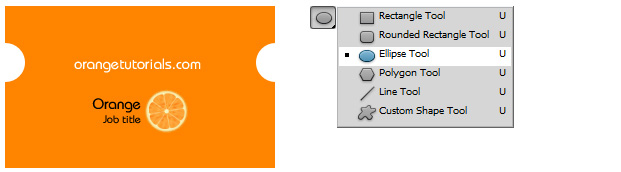How to Create your own Business Card
This tutorial will teach you how to create your own business card by teaching some of the basics of business card creation and the elements every business card should have.
01. Lets start by creating a new document. Choose the size 800×489. Why so large? You want it to be printed out with the best quality. Then fill it with color that you’d want your card to be (most preferred is white) and fill the area using Paint Bucket Tool. I choose orange for the tutorial purposes details to pop.
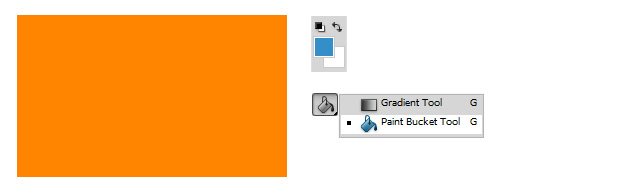
02. Now it is time to add some information about yourself. Always put a name, occupation and some contact information you are willing to share with public. Whether it is your e-mail, telephone, website or other. Those 3 things are essential to include. Just pick Text tool and start typing. From the text options above you can choose different options, such as Font, Size, Color, and how smooth the text is. Start with name, below it, your occupation, and in the middle lets put an e-mail address or a website name.
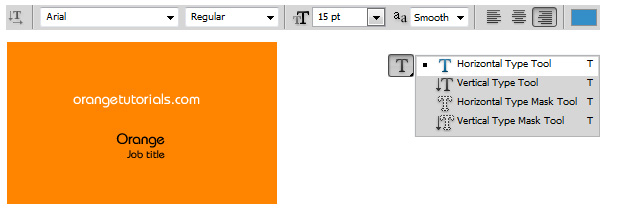
03. Now lets add some other elements that will make this business card your own. A logo, some accessorizing elements or even your picture. But keep it simple. I just add little half circles on the sides and a logo next to the name and occupation. And you are done!