How to Get Rid of Red Eye Effect from a Picture in Photoshop
Ever experienced a situation when you took a picture of a person and then when seeing the picture, the eyes are red? This tutorial will show you how to get rid of that red eye effect in Photoshop by using a fast and simple tool!
01. Open a picture where you are experiencing the red eye problem.

02. Zoom in into your picture using the Zoom tool to have a closer look to your eye.
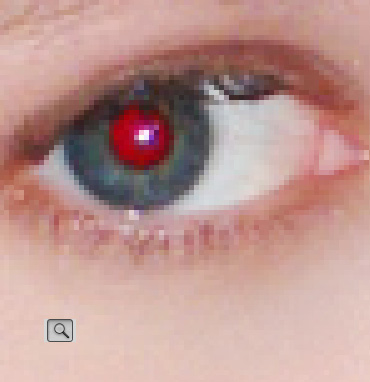
03. Now select the Red Eye Tool from the toolbar. It’s where the Healing brushes are.
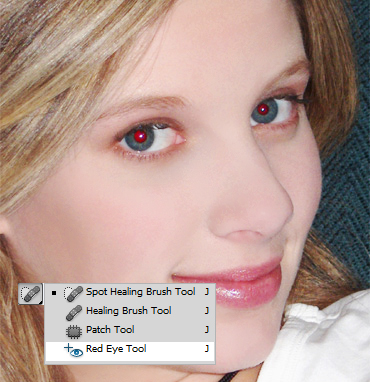
04. Now just click on the red spot and it will be immediately replaced with a nice grey color.
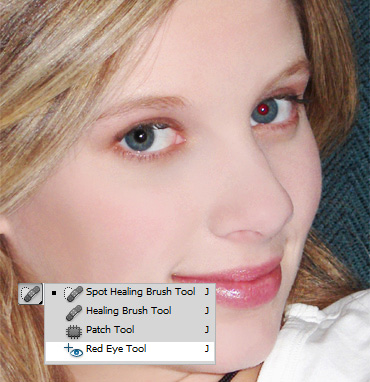
05. Now click on the other eye’s red spot.
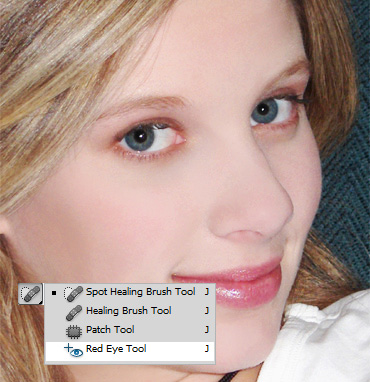
06. And your picture is completely red-eye free with just 2 clicks!
