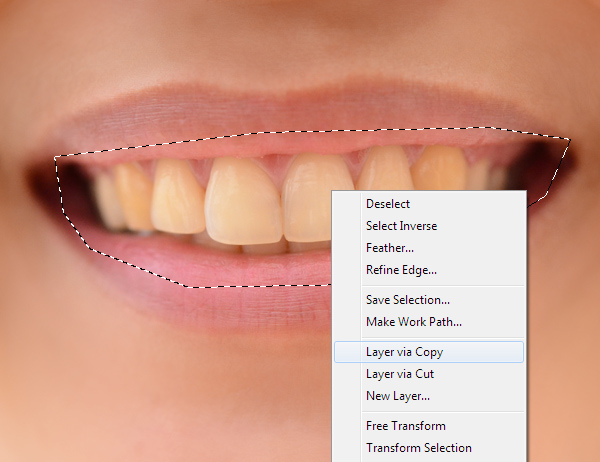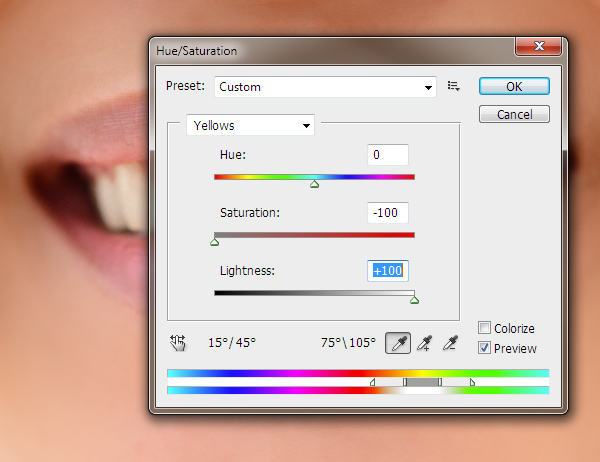How to Whiten Teeth in Photoshop
This tutorial will show how to get a smile white and bright with just a few easy steps so that the result would be natural.
01. Open a picture where you’d wish you whiten the teeth. Then zoom in on the teeth area to get a very close look at them.
02. Now lets get those teeth on a separate layer so the rest of the image wouldn’t get affected. For that, take any selection tool and create a rough selection around the teeth.
03. Right click inside the selection and choose Layer via Copy. Now the teeth are on a separate layer.
04. Time to get the teeth white. Go to Image > Adjustments > Hue/Saturation. Select the color Yellow and then lower the saturation to -100 and lightness to +100 (the values may vary according to picture). Press OK. If the result is good but now good enough, repeat the step.
05. Now you are pretty much done. If you wish to remove some extra blemishes or whiten the teeth gaps, just pick the Dodge tool and lighten those areas.
06. And you’re done!