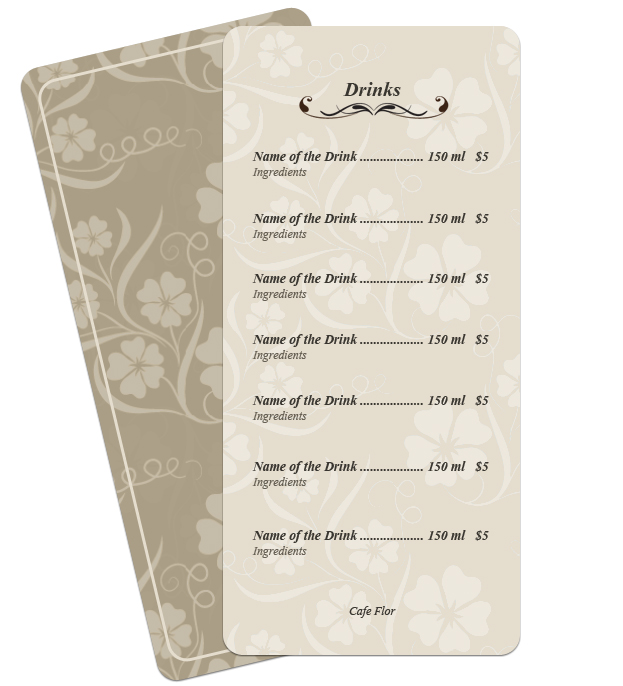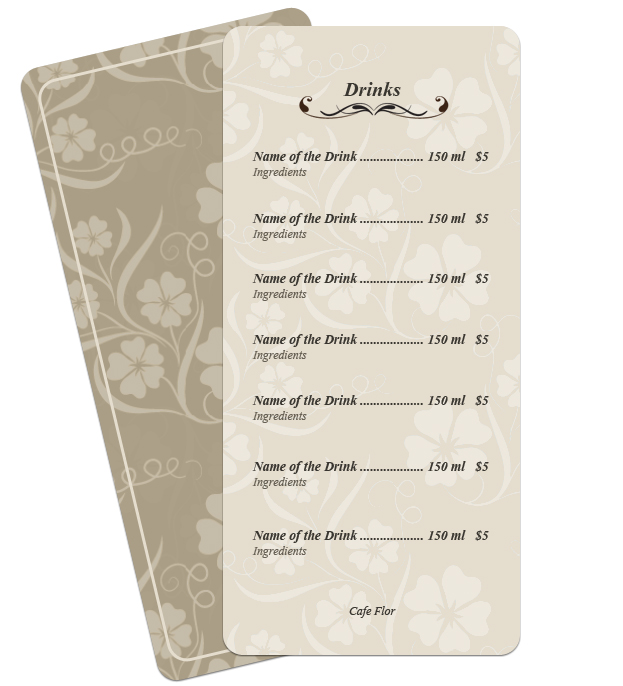
Create a Classy Cafe Drinks Menu in Photoshop
This tutorial will show you how to create a classy drinks menu in Photoshop.
01. Take the Rounded Rectangle Tool, set the Radius to about 20 px, choose a nice light coffee color and draw a long shape.
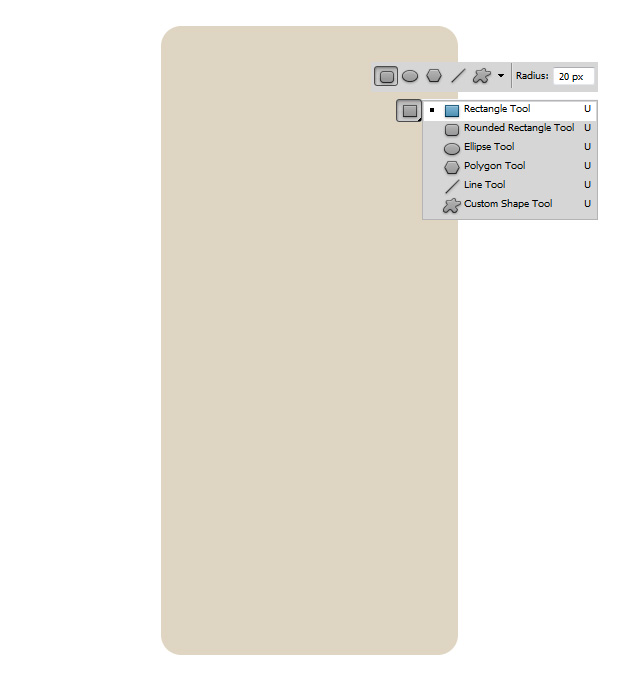
02. Double click on your new shape and go to Pattern Overlay. There choose your pattern that would suit your restaurant style. Set the pattern’s Blend Mode to such so the pattern would look light on the shape. Then go to Drop shadow and add a tiny black shadow under the menu. Press OK.
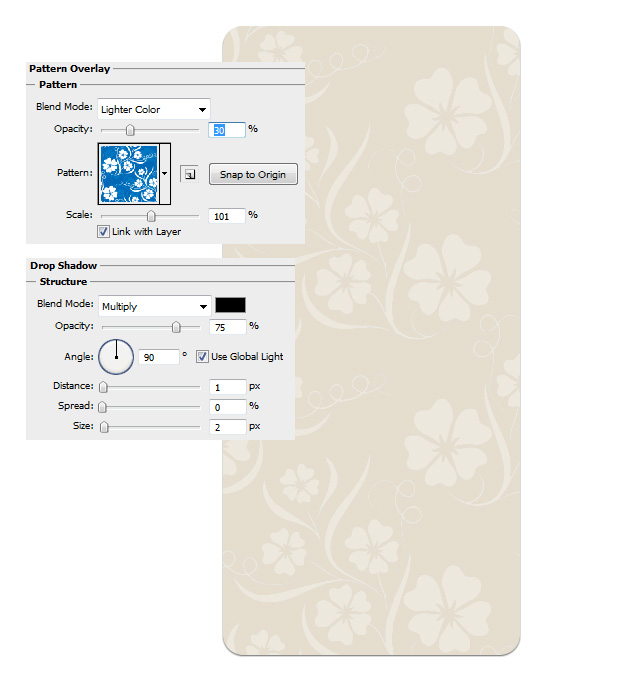
03. Take the Type tool and insert the headline of your menu. Then take the Custom Shape tool and draw a nice shape under it.
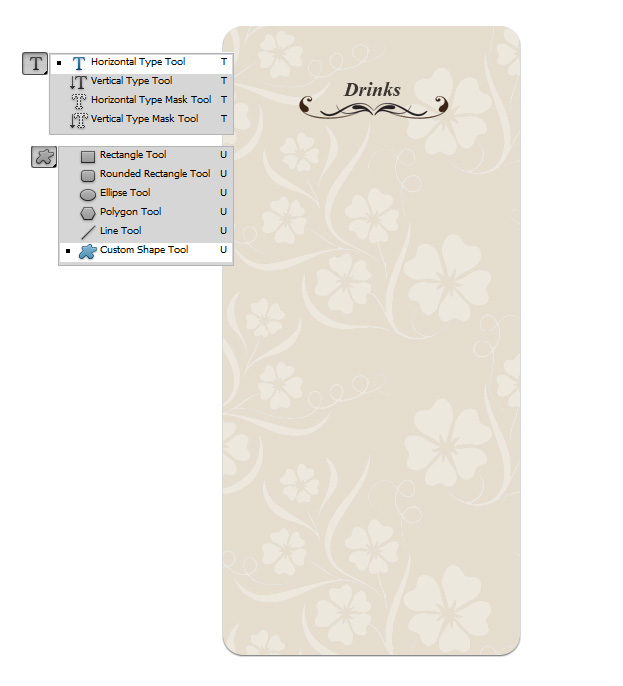
04. Now add the drinks, price and the ingredients if it is a cocktail or coffee menu. At the very end type in the name of the cafe.
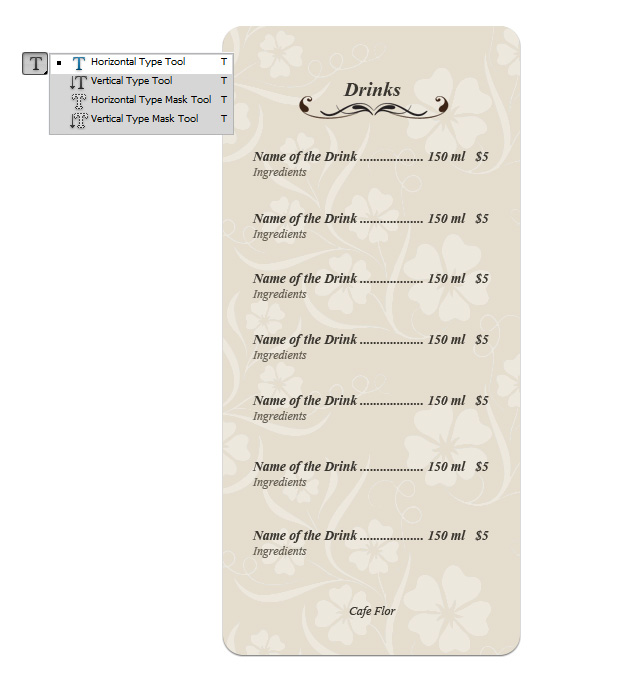
05. You can repeat the steps again to create the back of the menu, only this time choose a darker color to go with. And your menu is ready to be served!