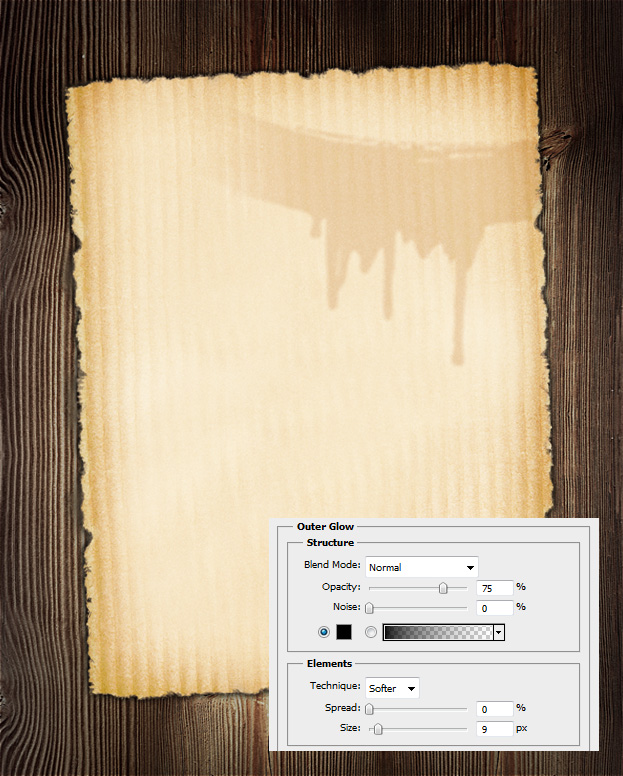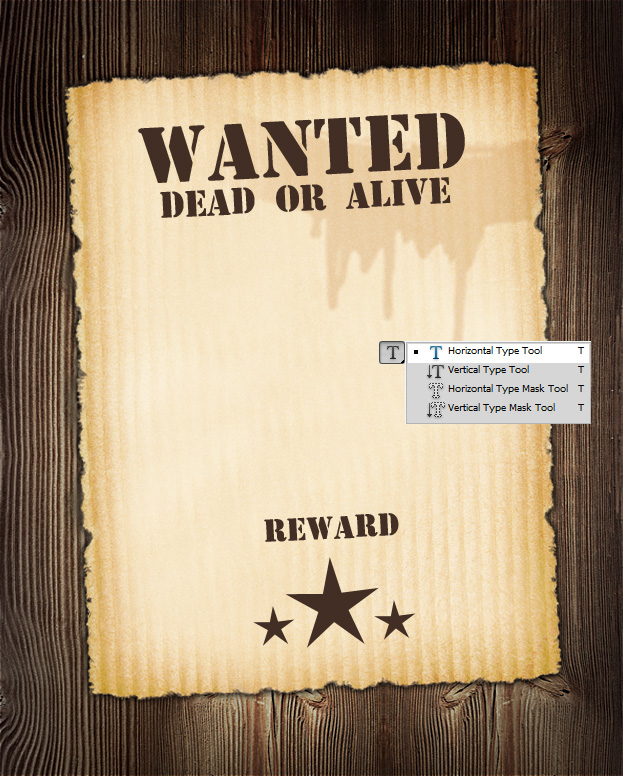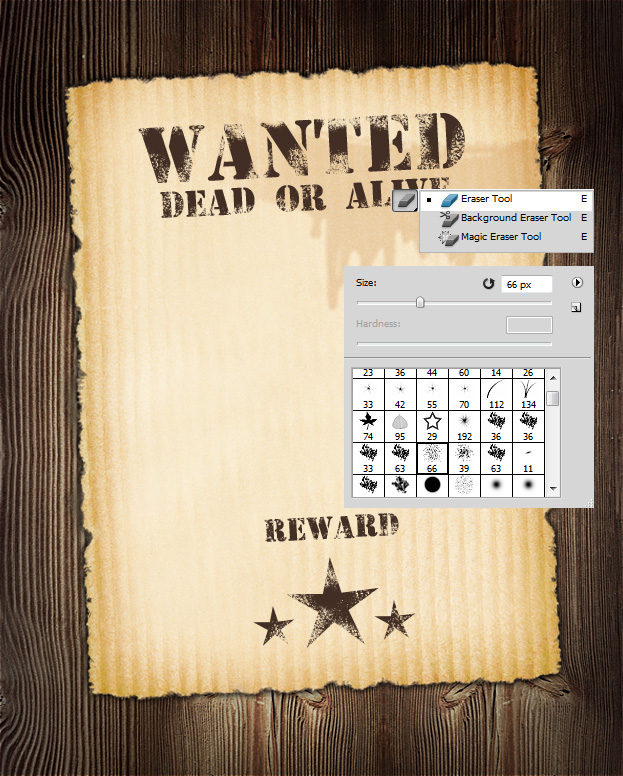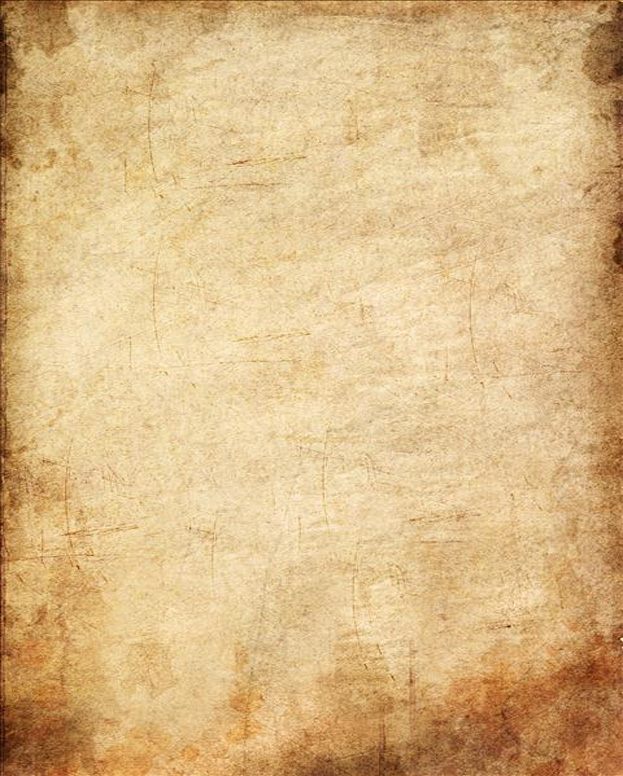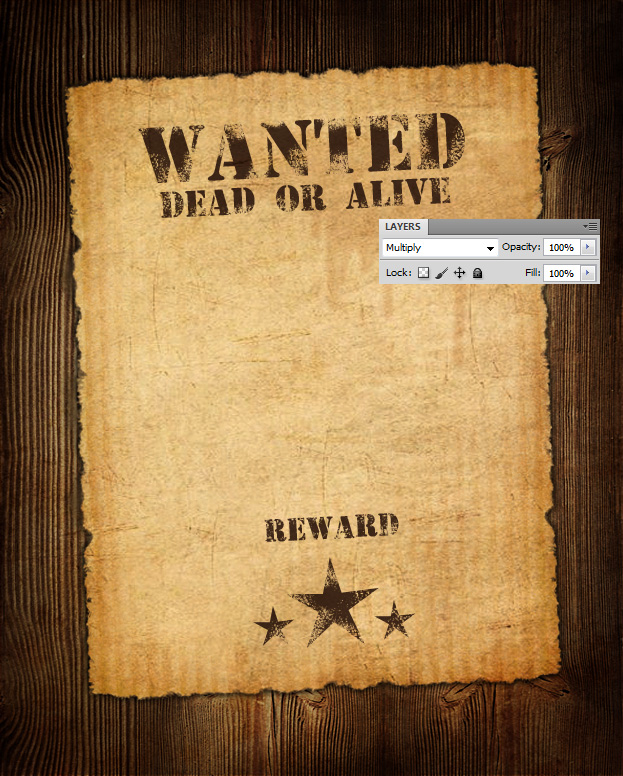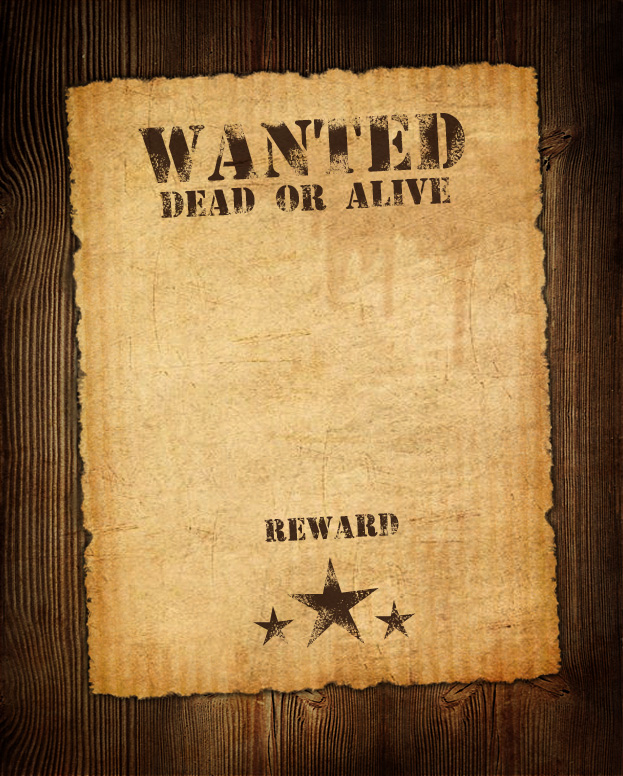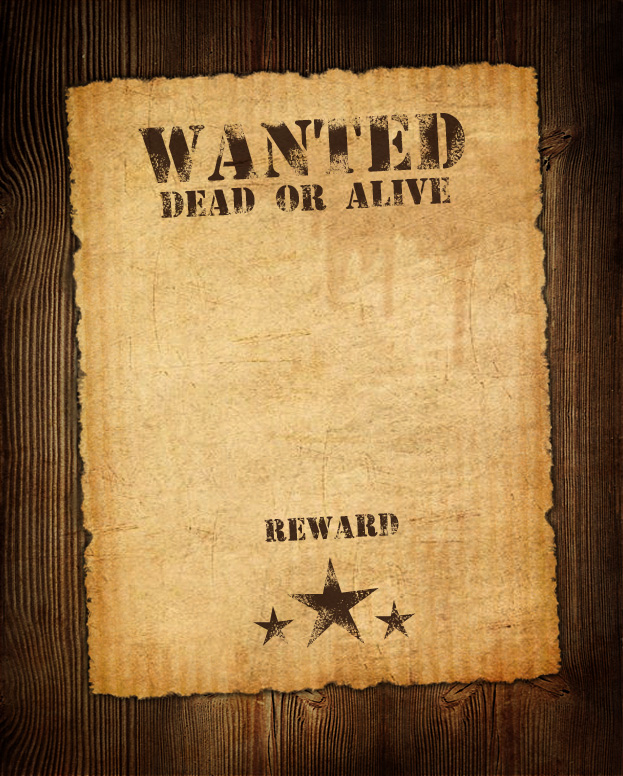
Create a Western Wanted Poster in Photoshop
This tutorial will show you how to create an old western wanted poster in Photoshop.
01. Open a picture of a wood background. It can be a picture of your wooden floor or a fence.
02. Open a picture of an old sheet of paper, cut it out using the Lasso tool, tilt it a bit by going to Edit – Transform – Scale. Then go to Layer – Layer – Style and choose Outer Glow. There set around your paper a black Normal glow that will be our shadow. Press OK.
03. Take the Text tool, choose the color brown and enter your text. Then tilt it a bit going to Edit – Transform – Scale. You can also add some shapes (like stars) by using the Custom Shape Tool.
04. Right click on each of your text layer and choose Rasterize to make them editable. Then take the Eraser tool, choose the brush of little dots by right clicking on the document layer and browsing in the brush window. Now erase some parts of the text so it would look more old.
05. Open an old paper texture picture and lay it all over your wanted poster. Be sure it is the topmost layer.
06. Now set the texture to Multiply and it should darken up the picture a bit and also make it look even older.
And your poster is ready!