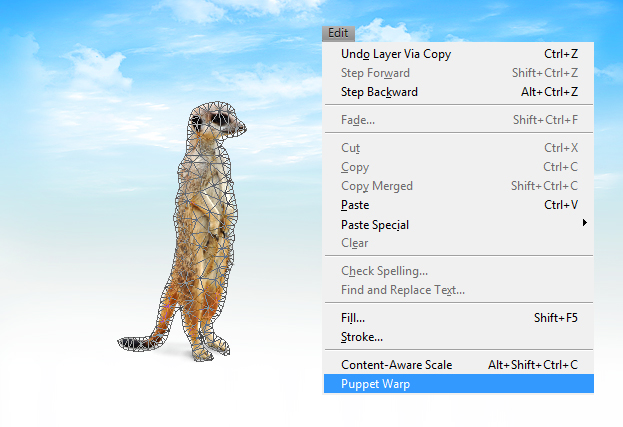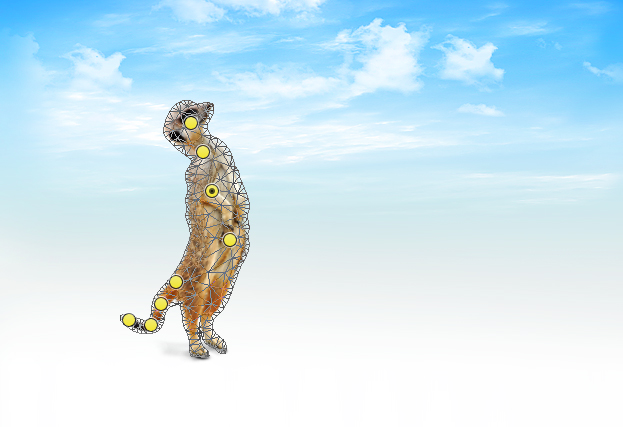How to Use the Puppet Warp Option in Photoshop CS5
This tutorial will show you how to use the Puppet Warp option in Photoshop CS5.
01. Open your background and your model you would wish to modify. Cut your subject out of its background using the Polygonal Lasso tool and drag the subject on your background.
02. Then go to Edit – Puppet Warp and you see the your picture is filled with short lines.
03. Now click on the lines to set pinpoints to places where you want to move the parts for example, in this tutorial, we want to move the tail and the head. Set pinpoints also to other ending parts of the subject to avoid them unnecessarily moving.
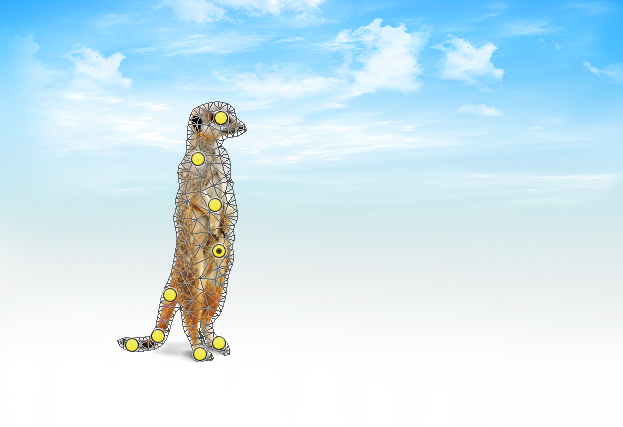
04. Now drag from the yellow point to the direction you’d wish. Press Enter when done.
04. This way you can change the position of the subject very easily to whichever you wish. Just look at the before and after!